Vmware vflash cache ile host üzerindeki ssd diskleriniz Read cache olarak kullanabiliyorsunuz.
bazen hangi sunucularda ssh cache açık olduğunu unutabilirsiniz. Bunu bir liste olarak almak için aşağıdaki powercli scriptini kullanabilirsiniz.
script bağlantı yapıldıktan sonra kaç tane host üzerinde ssd disk takılı olduğunu ve boyutlarını gösteriyor. Daha sonra bu hostlar üzerinde cache kullanan sanal sunucuların virtual disklerini listeliyor.
# Powershell Gallery PowerCLI modullerini yukluyoyuruz
Import-Module VMware.PowerCLI
Connect-VIServer -Server
clear
$servers = Get-VMHost
Write-Host "Sunucu Bilgileri Alınıyor" -BackgroundColor Red
Write-Host " - - - SSD vFlash Cache Tanımlı Hostlar - - - " -ForegroundColor White
$totalhost = 0
foreach($server in $servers){
$size = ($server | Get-View).config.VFlashConfigInfo.VFlashResourceConfigInfo.Capacity
$size = $size / 1GB
if($size -gt 0){
$totalhost++
$server.Name + " Cache Size : " + $size + " GB"
#$server.Name + " Flash Cache Var"
#$size
}
}
Write-Host "Toplam $($servers.Count) Sunucudan $($totalhost) tanesinde SSD Cache Tanımlı" -BackgroundColor DarkYellow
$("`r`n ")
$("`r`n ")
Write-Host "SSD vFlash Cache Tanımlı Sanal Sunucular" -ForegroundColor Green
$vms = Get-VM
$totalvm = 0
foreach($vm in $vms){
$disks = $vm | Get-HardDisk
$cache = $disks.ExtensionData.vFlashCacheConfigInfo.ReservationInMB
if($cache -gt 0){
$totalvm ++
Write-host $vm.name $vm.VMHost.Name -ForegroundColor Cyan
foreach($disk in $disks){
$cacheSize = $disk.ExtensionData.vFlashCacheConfigInfo.ReservationInMB
if($cacheSize -gt 0){
$disk.Name + " Cache Size : " + $cacheSize
}
}
}
}
Write-Host "Toplam $($vms.Count) sanal sunucudan $($totalvm) tanesi üzerinde SSD Cache Tanımlı" -BackgroundColor DarkYellow
Disconnect-VIServer * -Confirm:$false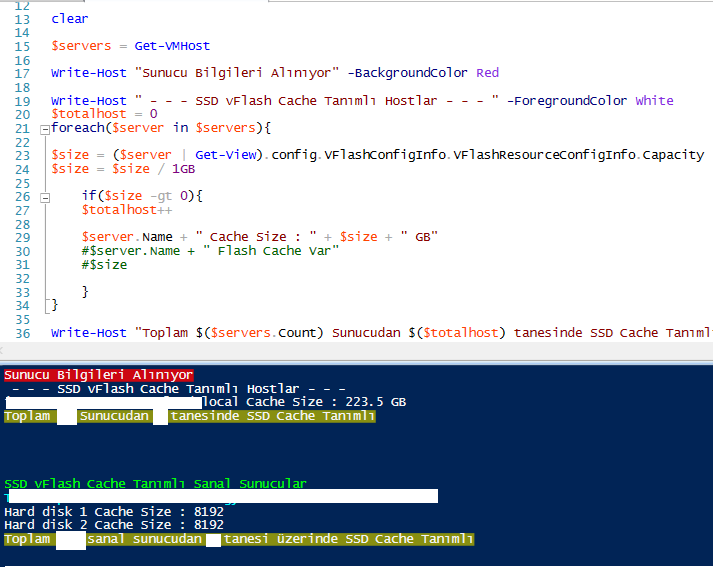
Bir yanıt bırakın